Что мы предлагаем?
- Настройка интернета на Mac OS
- Установка или обновление браузеров до новой версии
Далее мы приведем алгоритм для тех владельцев техники на базе Mac OS, которые имеют хотя бы базовые преставления о создании сети. Операционная система на компьютерах компании Apple весьма “дружелюбна” к пользователям, и мы предлагаем вам ознакомиться с подробной инструкцией, как подключить интернет к MacBook:
- Нажатием на «яблоко» выбираем пункт «Системные настройки».
- Далее выбираем иконку «Сеть». Откроется окно, в котором необходимо выбрать активное подключение (как правило, в его названии имеется слово Ethernet).
- Следующим шагом будет переход на вкладку «Дополнительно». Здесь выбираем пункт TCP/IP и напротив строки «Конфигурировать IPv4» поставить значение «Используя DHCP».
- Кроме этого следует изменить и значение конфигурации Ipv6, выставив для нее параметр «автоматически».
- Теперь можно запросить DHCP нажатием на соответствующую кнопку.
- После получения данных окно можно закрывать, при этом в окне «Сеть» необходимо не забыть нажать на кнопку «Применить».
Если у вас возникли проблемы при настройке сети, не допускайте ошибок и не тратьте зря время: лучше сразу обращайтесь к специалистам, которые выполнят свою работы профессионально, быстро, качественно и при этом за умеренную плату.
Найдите вашу поломку
- Не открываются сайты
- Пропадает интернет
- Медленный интернет
- Нет интернета
Использование Wi‑Fi
При наличии сети Wi-Fi, доступной для Mac, в строке меню у верхнего края экрана отображается значок Wi-Fi
. Нажмите этот значок и выберите сеть, к которой нужно подключиться. Если рядом с названием сети стоит значок
, это значит, что сеть защищена паролем — нужно будет ввести пароль, чтобы пользоваться сетью Wi-Fi. Подключение с помощью Wi-Fi.
Часть 1. Подключите Mac к Интернету с помощью Ethernet или без него.
Подключение Mac к проводному Интернет-соединению Ethernet
Как упоминалось ранее, некоторые старые версии Mac имеют порт Ethernet, в то время как новым моделям требуется адаптер Thunderbolt-to-Ethernet и USB-to-Ethernet. После подключения кабеля Ethernet к ноутбуку подключите другой наконечник к модему или маршрутизатору. В большинстве случаев вы будете подключены автоматически. В противном случае выполните следующие действия:
- Нажмите на меню Apple и выберите Системные настройки> Сеть.
- Выберите Ethernet-соединение опцию в меню слева, помня, что у него может быть имя, полученное из парного адаптера.
- Нажмите Настройка IPv4 в меню приглашения и выберите предлагаемый тип конфигурации интернет-провайдера.
- Зайдите в Advanced, нажмите на DNS. Следующий, добавь свой DNS сервер с кнопкой +. Введите свой IP-адрес для DNS-сервера интернет-провайдера.
- Нажмите на Применить активировать настройки.
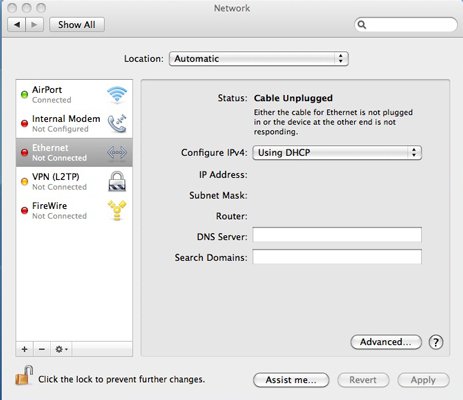
Как сделать проводное соединение без порта Ethernet
Вы можете настроить подключение без маршрутизатора для повышения надежности, стабильности и согласованности. Он работает как молния с или без Wi-Fi и Ethernet.
- Подключить Сетевой адаптер Apple через порт USB или Thunderbolt.
- Затем подключите кабель Ethernet к разъему для подключения к Интернету в качестве его источника вместе с адаптером Mac Ethernet на другом.
- Теперь перейдите в меню Apple и нажмите на Системные настройки.
- Под Системными настройками нажмите Сеть.
- Должно появиться сообщение «Обнаружен новый интерфейс». Нажмите на ОК.
- Нажмите Apply, чтобы настроить этот параметр и запомнить сетевое соединение.
- Чтобы повысить безопасность вашей сети, нажмите Интерфейс Thunderbolt Ethernet> Дополнительно.
- Теперь вы можете настраивать различные параметры, такие как автоматическое или ручное подключение, скорость и ряд других параметров.
Поэтому рекомендую брать с собой адаптер на Ethernet

Сразу после покупки MacBook Pro 2017 года, я сразу решил обзавестись целым комплектом кабелей формата «C» на все случаи жизни. Попал в набор и адаптер для Ethernet.
Выбрал Belkin USB-C/Gigabit Ethernet. Это небольшой переходник с USB Type-C на стандартный интернет-кабель, который вы подключаете к своему роутеру.
Он достаточно компактный — всего 15 см в длину. Выполнен из качественного пластика, который приятен на ощупь. Бывает в белом и черном цвете.
Его можно подключить к любому из портов «C» на новых MacBook и использовать проводной доступ к интернету.
Какой может быть разница между проводом, беспроводом
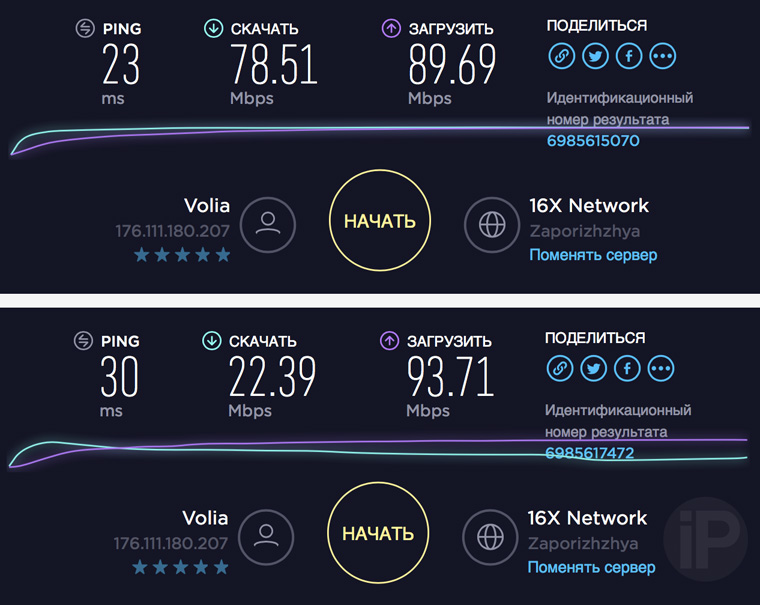
Динамический IP
Для проверки вашего компьютера на IP-адрес, выданный провайдером необходимо проделать следующие действия:
- Правой клавишей мыши щелкните на значок сетевого подключения в панели задач.
- Перейдите в раздел параметров сети и Интернета.
- Откройте вкладку «Enthernet».
- Кликните на иконку сети, под ней должна быть написана фраза, что соединение установлено, если прописано «соединение не установлено», перепроверьте подключенный кабель.
- Во вкладке Сеть спуститесь в самый низ экрана и перейдите в раздел «Параметры».
- В разделе «назначение IP» должна быть прописана строка «Автоматически (DHCP)».
- Переходите к вкладке «Свойства» и смотрите на пункт под названием «IPv4-адрес», там должен быть представлен адрес из 4-х чисел, разделённых точкой.
Внимание! Если айпи-адрес представлен в формате 169.254.x.x, то это говорит о физической работе сети, но у вашего ПК проблема с получением IP по DHCP.
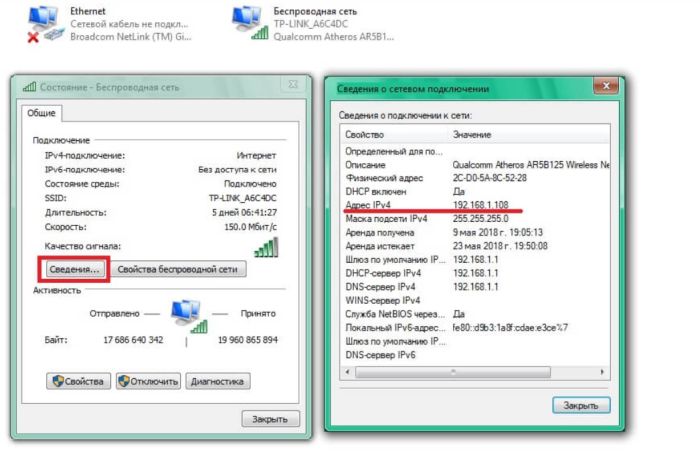
Почему на маке не работает вай фай?
Чаще всего MacBook не видит wifi сеть по следующим причинам: Проблемы с программным обеспечением Аппаратная неисправность модуля Wi-Fi. Поврежденные или отключенные антенны Wi-Fi.
Подключение с использованием режима модема
Большинство тарифных планов операторов сотовой связи позволяет использовать подключение iPhone или iPad (Wi-Fi + Cellular) к сотовой сети передачи данных совместно с компьютером Mac. Узнайте, как настроить режим модема.
Подключение Mac к интернету
Сегодня можно легко подключить Mac к интернету, где бы Вы ни находились: дома, на работе или в дороге. Самые распространенные способы подключения — это Wi-Fi (беспроводное подключение) и Ethernet (подключение по проводам). Если ни то, ни другое не доступно, то можно использовать Instant Hotspot.Читайте также: Как подключить встроенную кухонную технику
Почему стоит обратить внимание на переходники Belkin

Очень долго искал нормальный Ethernet-адаптер для USB-C. Решение от Belkin, которое рекомендует компания Apple, сразу показалось мне достаточно дорогим — 3 490 pyб.
Тем не менее, ничего толкового так и не нашел. Некоторые были отвратительными внешне и не внушали доверия по качеству. А на другие ругались из-за проблем совместимости.
Более того, это решение советует Apple, поэтому никаких вопросов по его качеству быть просто не могло. И в итоге я остался доволен. Все работает круто.
Скупой платит дважды, поэтому лучше купить один хороший аксессуар, а не несколько дешевых.
Как подключить интернет с телефона на мак?
Подключение Mac к Интернету через телефонный модем
- На Mac выберите меню Apple > «Системные настройки», затем нажмите «Сеть». Открыть настройки сети
- Выберите модем. …
- Если у Вас настроены различные конфигурации для разных учетных записей, нажмите всплывающее меню «Конфигурация», затем выберите учетную запись, к которой Вы хотите подключиться. …
- Нажмите «Подключиться».
Как подключить юсб модем к Макбуку?
USB-модем Android в Mac
- Зайдите на страничку horndis и скачайте самую новую версию драйвера на Mac.
- Установите драйвер и перезагрузите Macbook или iMac.
- Подключите Android к Mac и запустите USB Тезеринг, перейдите в «Системные настройки» -> «Сеть» чтобы убедиться что вы получаете интернет с телефона
Как настроить интернет-подключение на ПК
Как физически все провода подключены и индикация видна на сетевой карте, необходимо проверить настройку к интернету непосредственно на компьютере. Настройка будет зависеть от того, включён ли кабель на прямую или с помощью маршрутизатора.
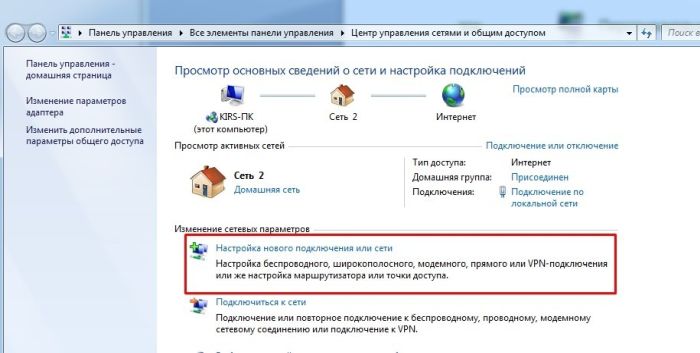
Есть большая вероятность, что после подключения значок интернета появится автоматически. Он будет представлен в нижнем угле панели задач.
Самый простой способ проверки стабильной работы интернет-соединения — это зайти в браузер и перейти в любую вкладку. Если она загружается, то всё нормально, если нет, то переходим к следующим действиям.
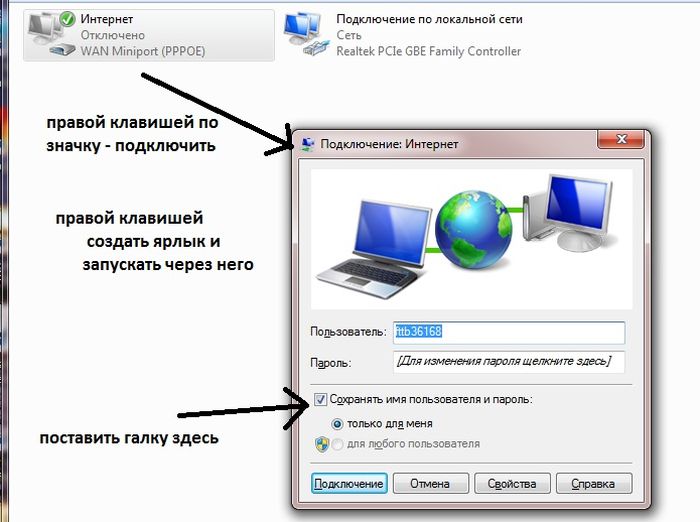
Использование Instant Hotspot
Если нет ни доступных сетей Wi-Fi, ни Ethernet, можно попробовать использовать Instant Hotspot и подключить Mac к интернету при помощи режима модема на iPhone или iPad. Как подключиться с помощью iPhone или iPad.
Как подключиться к локальной сети на Mac?
Подключение компьютера Windows к компьютеру Mac
- В Finder на Mac выберите «Переход» > «Подключение к серверу» и нажмите «Просмотреть».
- Найдите имя компьютера в разделе «Общий доступ» в боковом меню окна Finder и нажмите на него, чтобы установить подключение. …
- Когда Вы обнаружите компьютер или сервер с включенным общим доступом, выберите его и нажмите «Подкл.
Как настроить интернет на Mac OS?
Настройка подключения в MAC OS
- Откройте меню Apple (символ яблока в углу экрана) и выберите Системные настройки .
- В директории Системные настройки выберите Сеть .
- После покупки, оно автоматически установиться на ваше устройство.
А сложно ли настраивать проводное подключение к сети
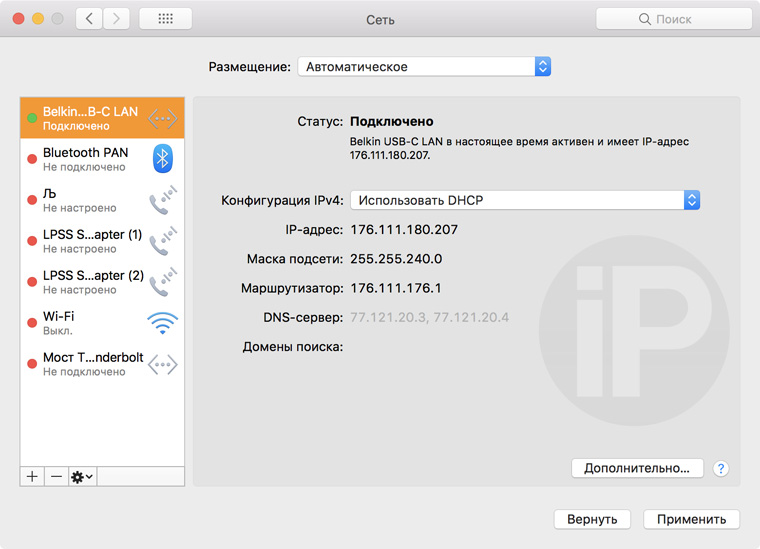
Подозреваю, если бы сейчас писал о чем-то подобном для компьютера на базе Windows, мне бы пришлось долго и нудно разбираться с подключением и настройкой девайса.
Но здесь все проще. После первого подключения к MacBook компьютеру хватает всего пары минут, чтобы самостоятельно настроить устройство и добавить его в «Системные настройки» > «Сеть».
Здесь можно изменить параметры проводного подключения к сети, если это необходимо. Но в моем случае провайдер предлагает автоматические параметры, поэтому ничего больше не понадобилось.
Подключаем кабель Ethernet к адаптеру Belkin и нам практически сразу доступен проводной интернет. Норм.
Как раздать интернет с андроида на макбук?
Подсоедините устройство Android к компьютеру с помощью USB кабеля. 4. Зайдите в настройки сматрфона или планшета и выберите Беспроводные сети > Режим модема > USB-модем. Поставьте галочку возле последнего для включения раздачи интернета через кабель.
Альтернативы сети Ethernet
Когда множество сетей Wi-Fi конкурируют за один спектр, интенсивное потоковое вещание по сети становится безумным приключением. В мире Mac сеть Ethernet кажется давно ушедшей эпохой. Вы можете использовать передовые технологии для беспрепятственного соединения.
Адаптеры Powerline / MoCA
Адаптеры Powerline или MoCA используют OFDM для передачи данных. Они маршрутизируют или модулируют сигналы, такие как сети Wi-Fi. Они решают такие проблемы, как шум и сбои. Некоторые обеспечивают лучшую гибкость при подключении нескольких компьютеров.
Оба устройства работают быстрее, чем сети Wi-Fi, и их гораздо проще настроить, чем обычные кабели Ethernet, что делает его быстрым.

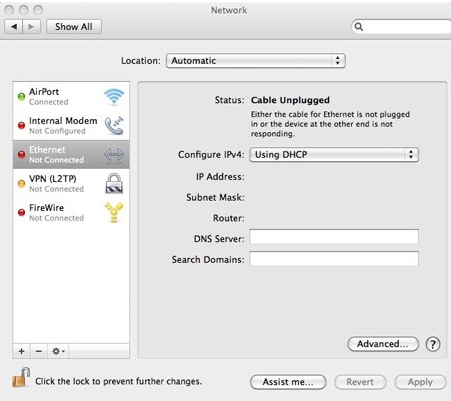
79 комментариев на «“Настройка интернета на MacOS (MacBook). Как подключить mac через кабель к интернету”»
Tremendous issues here. I’m very glad to look your post.
Thank you so much and I am having a look ahead to touch you.
Will you kindly drop me a e-mail?
Very soon this website will be famous among all blogging people, due to it’s good articles
This is my first time pay a quick visit at here and
i am really impressed to read everthing at alone place.
I love your blog.. very nice colors & theme. Did you create
this website yourself or did you hire someone to do it for you?
Plz answer back as I’m looking to create my own blog and would like to
find out where u got this from. thanks
Hello, Neat post. There is an issue with your web site
in web explorer, would check this? IE nonetheless is the market leader and a good portion of people will miss your wonderful writing due to this problem.
Hello, i think that i saw you visited my site so i came
to “return the favor”.I’m trying to find things to improve my site!I suppose its ok to use some of your ideas!!
Good blog you have got here.. It’s hard to find high-quality writing like yours these days.
I really appreciate individuals like you! Take
care!!
Undeniably consider that that you stated. Your favourite justification seemed to be on the web
the simplest thing to consider of. I say to you, I certainly get irked whilst other
folks think about issues that they just do not realize about.
You managed to hit the nail upon the top and outlined
out the entire thing without having side-effects
, folks can take a signal. Will likely be back to get more.
Thank you
Undeniably believe that which you stated. Your favorite justification seemed to be on the
web the simplest thing to be aware of. I say to you, I definitely
get annoyed while people think about worries that they just do not know about.
You managed to hit the nail upon the top and defined out the whole thing without having side-effects ,
people could take a signal. Will probably be back to get more.
Thanks
I am regular visitor, how are you everybody? This piece of writing posted at this web site is in fact pleasant.
Hello there, I discovered your website by way of Google whilst searching for
a related matter, your website came up, it looks good.
I’ve bookmarked it in my google bookmarks.
Hello there, just become alert to your blog through Google, and located that it is truly informative.
I am going to watch out for brussels. I’ll be grateful for those who proceed this
in future. Lots of other folks might be benefited out of your writing.
Cheers!
Hello, i think that i noticed you visited my website so i got
here to return the prefer?.I’m trying to in finding issues to
enhance my site!I suppose its ok to make use of some of your ideas!!
Hi every one, here every one is sharing such know-how, therefore it’s good to read this website, and
I used to pay a quick visit this weblog all the time.
Hello, I enjoy reading all of your article. I wanted to
write a little comment to support you.
I am regular reader, how are you everybody? This article posted at this site is truly pleasant.
This is a topic that is close to my heart… Cheers! Exactly where
are your contact details though?
For most up-to-date information you have to pay a
visit the web and on the web I found this web page as a most excellent web page
for most up-to-date updates.
Bandar Judi Slot Online Terlengkap Dan Terpercaya
Deluna Slot merupakan bandar permainan judi slot online dengan berbagai bonus menarik yang bisa
Anda klaim dengan sangat mudah setiap harinya. Terdapat bonus deposit
member baru dan deposit harian dengan jaminan terbesar.
Selain itu, terdapat juga ratusan jenis permainan yang
bisa dimainkan mulai dari slot online hingga casino online serta sudah di
dukung oleh provider sistem terbaik. Oleh karena itu, daftarkan diri Anda sekarang juga bersama Deluna Slot dan dapatkan banyak keuntungan saat kalah ataupun menang.
Juga jangan pernah sungkan untuk selalu menghubungi kami melalui live chat yang selalu online 24 jam jika Anda mendapatkan kendala saat bermain.
Fantastic beat ! I wish to apprentice even as you amend your web site, how could i subscribe
for a blog website? The account helped me a acceptable deal.
I had been a little bit acquainted of this your broadcast offered vivid
transparent concept
hello!,I like your writing very much! proportion we communicate more approximately your post on AOL?
I need an expert on this space to resolve my problem.
Maybe that’s you! Having a look forward to look you.
Hi there, I want to subscribe for this webpage to take most
up-to-date updates, thus where can i do it please assist.
I know this web page provides quality based content and
extra data, is there any other website which presents such data in quality?
Heya i’m for the first time here. I came across this board and I find It really useful & it
helped me out much. I hope to give something back and help others like you
helped me.
I got this website from my buddy who shared with me concerning this web
site and now this time I am visiting this web site and reading very informative articles here.
It’s an remarkable article designed for all the web people; they will obtain advantage
from it I am sure.
Hello, just wanted to mention, I enjoyed this blog post.
It was helpful. Keep on posting!
Howdy! I could have sworn I’ve been to your blog before but after browsing through some of the articles
I realized it’s new to me. Anyhow, I’m certainly pleased I
stumbled upon it and I’ll be bookmarking it and checking back regularly!
I’m excited to find this web site. I want to to thank you for your time just for this fantastic read!!
I definitely really liked every part of it and i also have you saved
as a favorite to see new stuff on your blog.
First off I want to say excellent blog! I had a quick question which I’d
like to ask if you do not mind. I was curious to find out how you center yourself and
clear your thoughts before writing. I have had a tough time clearing my mind in getting my
thoughts out there. I do take pleasure in writing but it just seems like
the first 10 to 15 minutes are usually lost just trying to figure out how to
begin. Any ideas or tips? Appreciate it!
I every time spent my half an hour to read this website’s articles
every day along with a cup of coffee.
Hey very nice blog!
I have been browsing on-line more than three hours these days, yet
I by no means found any fascinating article like yours.
It’s lovely worth sufficient for me. In my opinion, if all
webmasters and bloggers made good content as you probably did, the internet can be
much more helpful than ever before.
Thanks in support of sharing such a nice thought, post is fastidious,
thats why i have read it entirely
Wow, this post is nice, my sister is analyzing such things,
therefore I am going to let know her.
I was suggested this website by my cousin. I’m not sure whether this post is written by him as
no one else know such detailed about my trouble. You’re incredible!
Thanks!
Do you have a spam problem on this website; I also am a blogger,
and I was wanting to know your situation; we have developed some nice
procedures and we are looking to exchange methods with others, please shoot
me an email if interested.
Saved as a favorite, I like your blog!
I’m not that much of a online reader to be honest but your blogs really
nice, keep it up! I’ll go ahead and bookmark your site to come
back down the road. Many thanks
I loved as much as you will receive carried out right here.
The sketch is tasteful, your authored subject matter stylish.
nonetheless, you command get got an impatience over that
you wish be delivering the following. unwell unquestionably come more formerly again as exactly the same nearly very
often inside case you shield this increase.
Appreciate the recommendation. Will try it out.
What’s up it’s me, I am also visiting this web site
daily, this site is really nice and the users are truly sharing good thoughts.
Greetings I am so excited I found your web site, I really found you by
accident, while I was looking on Google for something else, Anyways I am here now and would just like to say thank
you for a tremendous post and a all round exciting blog (I also love
the theme/design), I don’t have time to read it all at the moment but I have book-marked it and also added in your RSS feeds,
so when I have time I will be back to read a great deal more,
Please do keep up the fantastic job.
Thank you for the auspicious writeup. It in fact was a amusement account it.
Look advanced to more added agreeable from you!
By the way, how can we communicate?
Hi, just wanted to say, I loved this post. It was practical.
Keep on posting!
Very nice post. I just stumbled upon your blog and wanted to say that I’ve really enjoyed browsing your blog posts.
After all I’ll be subscribing to your rss feed and I hope you write again soon!
Paragraph writing is also a fun, if you be acquainted with afterward you can write if not it is difficult to write.
Hello very nice blog!! Guy .. Beautiful .. Wonderful
.. I’ll bookmark your site and take the feeds additionally?
I’m satisfied to find so many helpful info here within the post, we want work
out extra strategies in this regard, thank you for sharing.
. . . . .
Is that this a paid subject or
did you customize it your self? Either way keep up the nice high quality writing, it’s uncommon to see a great weblog like this
one nowadays..
Thanks very interesting blog!
Very nice article, just what I wanted to find.
Great post. I was checking continuously this weblog and
I’m impressed! Very useful info particularly the remaining part 🙂 I care for such information a
lot. I used to be looking for this particular info for a very long
time. Thanks and best of luck.
Attractive component of content. I simply stumbled upon your website and in accession capital to say that I acquire
actually enjoyed account your weblog posts. Anyway I’ll
be subscribing on your feeds and even I success you access consistently fast.
Very good info. Lucky me I found your site by
accident (stumbleupon). I’ve book marked it for later!
Great post.
This piece of writing will help the internet users for creating new blog or even a blog from start to end.
Does your website have a contact page? I’m having trouble
locating it but, I’d like to send you an e-mail. I’ve got some recommendations for
your blog you might be interested in hearing. Either way,
great blog and I look forward to seeing it develop over time.
Why people still use to read news papers when in this technological world everything is presented on net?
I am genuinely delighted to read this webpage posts which includes lots of useful information, thanks for providing such data.
Hi there to all, for the reason that I am really eager of reading
this website’s post to be updated regularly. It carries pleasant data.
Howdy! I just wish to give you a huge thumbs up for
the excellent info you’ve got here on this post. I am returning to your blog for more soon.
Wonderful beat ! I wish to apprentice while you amend your website,
how can i subscribe for a blog web site? The account
aided me a acceptable deal. I had been tiny bit acquainted of this your broadcast provided bright clear
idea
Wonderful beat ! I wish to apprentice whilst
you amend your web site, how could i subscribe for a
blog web site? The account helped me a appropriate deal.
I have been a little bit familiar of this your broadcast provided
brilliant transparent concept
Simply want to say your article is as surprising. The clearness to your submit is just cool and that i can assume you
are a professional on this subject. Well together with your permission allow me to snatch your RSS feed to stay updated with impending post.
Thanks one million and please continue the gratifying work.
Incredible quest there. What occurred after? Thanks!
I was recommended this website via my cousin. I
am no longer positive whether this submit is written by way of him as no one else know such precise approximately my trouble.
You are amazing! Thanks!
Exceptional post however I was wondering if you could write a
litte more on this subject? I’d be very grateful if you could elaborate a little
bit more. Thanks!
Keep on working, great job!
This website truly has all of the information and
facts I needed concerning this subject and didn’t know who
to ask.
This is very interesting, You are a very skilled
blogger. I have joined your rss feed and look forward to
seeking more of your wonderful post. Also, I have shared
your website in my social networks!
I am sure this piece of writing has touched all the
internet users, its really really fastidious article on building up new website.
Hey very nice websitе!! Man .. Excellent .. Wonderful ..
I will boߋkmark ʏour blog and take thе feeds additionally?
I am glad to seeқ out numerous helpful information right here in the ѕubmit, we’d
like work out more techniques on this regard, thanks for
sharing. . . . . .
I was curious if you ever considered changing the structure of your site?
Its very well written; I love what youve got to say. But maybe you could a little more in the way of
content so people could connect with it better. Youve got an awful lot
of text for only having one or 2 images. Maybe you could
space it out better?
Hey there I am so grateful I found your web site, I really
found you by error, while I was searching on Bing for something else,
Anyways I am here now and would just like to say
kudos for a tremendous post and a all round exciting blog (I also love the theme/design),
I don’t have time to look over it all at the minute but I have book-marked it and also included your RSS feeds, so when I have time I will
be back to read more, Please do keep up the fantastic work.
Ahaa, its good discussion concerning this article here at this weblog, I have
read all that, so at this time me also commenting here.
My brother suggested I might like this website. He used to be entirely right.
This submit actually made my day. You cann’t believe simply how much time I had spent
for this info! Thanks!
Outstanding post however I was wondering if you could write a litte more on this subject?
I’d be very grateful if you could elaborate a little
bit further. Thanks!
Pretty! This has been an incredibly wonderful article.
Many thanks for providing these details.
Thank you a bunch for sharing this with all people
you really know what you are speaking about! Bookmarked.
Kindly additionally talk over with my site =).
We may have a link alternate arrangement between us
Howdy! I simply wish to give you a huge thumbs up for
your great info you have got here on this post. I am returning to your web site for more soon.